Computer Network topology
Computer Network topology
A computer network topology refers to the way computers and other devices are arranged on a network, including the physical layout of the connections between them. It defines how data flows within the network.
Let look at some of the most common network topologies:
1. Bus Topology:
All devices are connected to a single central cable, like beads on a bus.
Data travels through the cable in both directions and is received by all devices.
Advantages: Simple to set up and inexpensive to implement.
Disadvantages: A single break in the cable can disrupt the whole entire network. Performance can degrade as more devices are added to the network due to data collisions. Not very scalable for large networks.
2. Star Topology:
Devices are connected to a central hub, switch, or router.
Data travels from one of the device to another through the central device.
Advantages: More reliable than bus topology as a failure in one device won't affect the entire network. Easier to troubleshoot and manage. Scalable by adding more devices to the central hub/switch.
Disadvantages: Reliance on the central device, if it fails the entire network is down. Requires more cabling compared to bus topology.
3. Mesh Topology:
Devices are interconnected with each other, creating a web-like structure. Data can travel along multiple paths between devices.
Advantages: Very reliable as there are multiple paths for data to flow. Self-healing, meaning if one connection fails, data can still route around it.
Disadvantages: More complex to set up and manage compared to other topologies. Requires more cabling.
4. Ring Topology:
Devices are connected in a closed loop, forming a ring. Data travels in one direction around the ring.
Advantages: Data packets can travel at high speeds with minimal collisions.
Disadvantages: A break in the ring can disrupt the entire network. Adding or removing devices can be challenging. Failure of one device can affect the whole network.
5. Tree Topology:
A hierarchical structure with a central root device (hub, switch) connected to multiple branches of devices. Branch devices can connect to other subordinate devices, forming a tree-like structure.
Advantages: Scalable and manageable, well-suited for large networks. Easy to troubleshoot and isolate problems.
Disadvantages: Reliance on the central device, if it fails the network segment it connects is affected. More cabling compared to star topology.
Wireless topology
Wireless network topologies describe how wireless devices connect to each other and transmit data in a network, without the need for physical cables. Here are the main wireless topologies:
Point-to-Point (P2P):
In this simple setup, two devices communicate directly with each other using Wi-Fi or Bluetooth.
This topology is often used for short-range data transfers, like sharing files between two laptops or connecting a wireless printer.
It doesn't require any additional infrastructure and is easy to set up.
However, P2P connectivity has limitations in range and scalability. It's not suitable for large networks or applications requiring wider coverage.
Star:
This is the most common wireless network topology, similar to the wired star topology.
Wireless devices connect to a central hub or access point (AP) that relays data between them.
A home Wi-Fi network with a router acting as the access point is a typical example.
This topology offers centralized management and good scalability as you can easily add more devices by connecting them to the access point.
However, the range and performance of the network depend on the capabilities of the access point and can be affected by interference.
Mesh:
Mesh networks consist of interconnected wireless nodes (routers) that communicate with each other.
Data can travel along multiple paths, ensuring a more robust and reliable connection.
This topology is well-suited for larger areas or overcoming obstacles that might weaken the signal in a traditional star network.
Mesh Wi-Fi systems are becoming increasingly popular for whole-home Wi-Fi coverage.
Hybrid:
Hybrid wireless topologies combine different types to create a network that leverages the advantages of each.
For example, a network might use a star topology for connecting devices to access points in specific areas and a mesh network backbone for interconnecting those access points.
Choosing the right wireless topology depends on your specific needs. Here are some factors to consider:
Network size: How many devices will you be connecting?
Coverage area: How large an area do you need to cover with a wireless signal?
Scalability: Do you need to add more devices easily in the future?
Performance: What level of speed and reliability do you require?
For small home networks, a star topology with a router as the access point is a common choice. For larger areas or complex layouts, mesh networks might be a better option. Hybrid solutions can be beneficial for combining the strengths of different approaches.
The best network topology for a specific application depends on factors like:
Size of the network: How many devices will be connected?
Cost: Installation and maintenance costs can vary depending on the topology.
Performance needs: How much speed and reliability is required?
Scalability: How easy is it to add or remove devices in the future?
For small home networks, a star topology is a popular choice due to its simplicity and manageability. For larger networks, tree or mesh topologies might be preferable for their scalability and reliability.
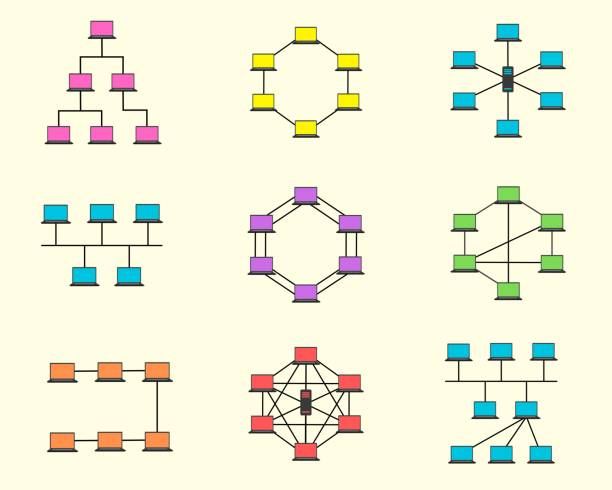









Comments
Post a Comment