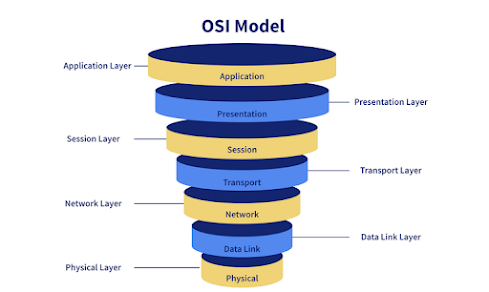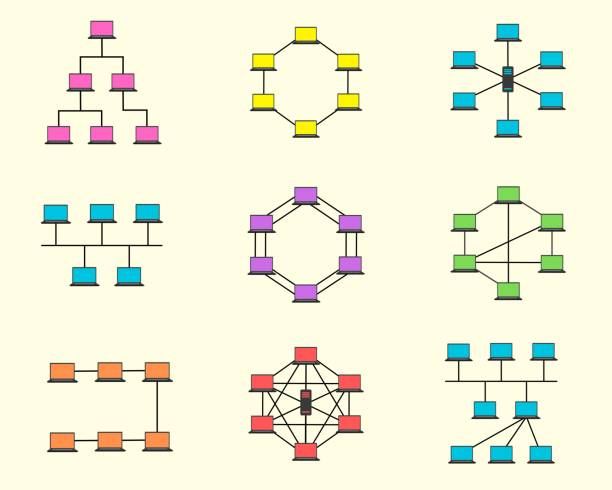IP addresses

IP addresses An IP address (Internet Protocol address) is a unique numerical label assigned to devices connected to a network that uses the Internet Protocol for communication. It acts like an online address, identifying a specific device on the internet or a local network. Here's a breakdown of key concepts related to IP addresses: Types of IP Addresses: IPv4 (Internet Protocol Version 4): The most widely used version for a long time, but the available addresses are nearing depletion. It consists of four numbers separated by periods, each number ranging from 0 to 255. (e.g., 192.168.1.1) IPv6 (Internet Protocol Version 6): The next generation of IP addresses designed to address the limitations of IPv4. It has a more extensive address space and a different format with eight groups of hexadecimal digits separated by colons. (e.g., 2001:db8:0:1234:0:567:8:1) Public vs. Private IP Addresses: Public IP Addresses: Uniquely identify a device on the internet and are assigned by i...